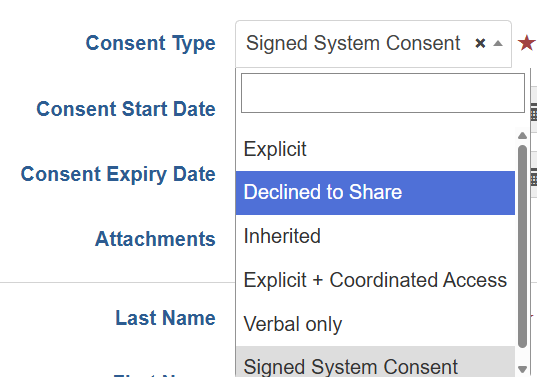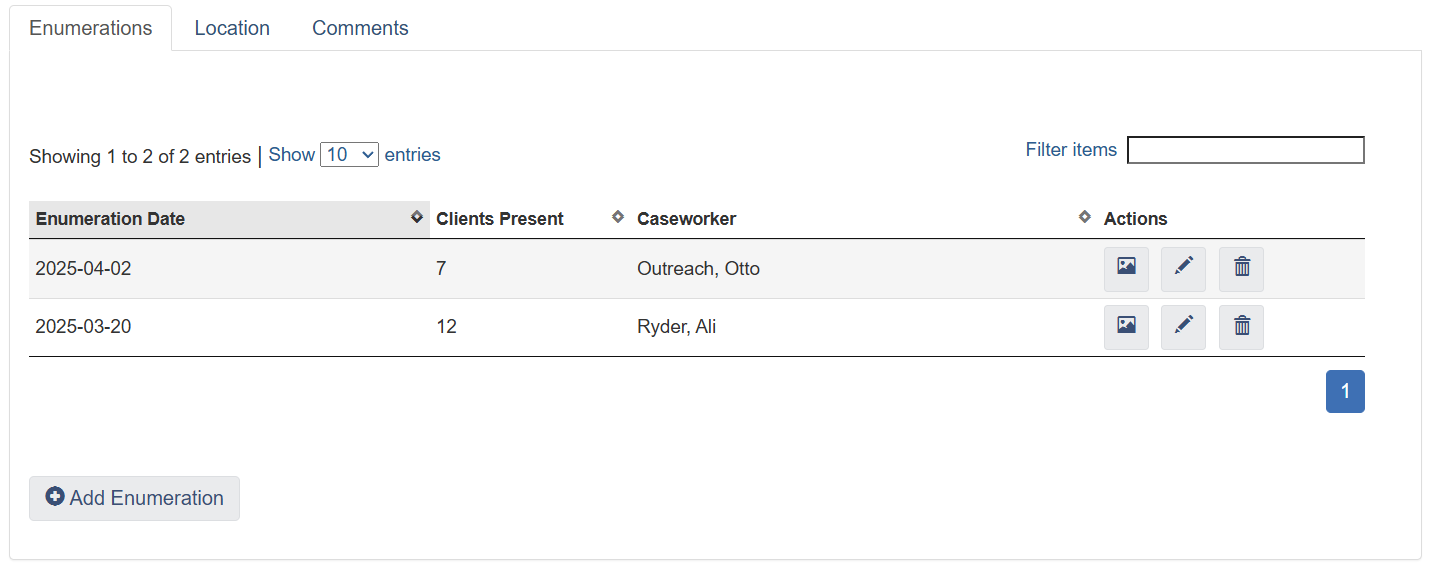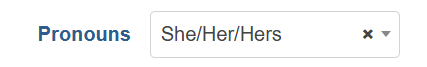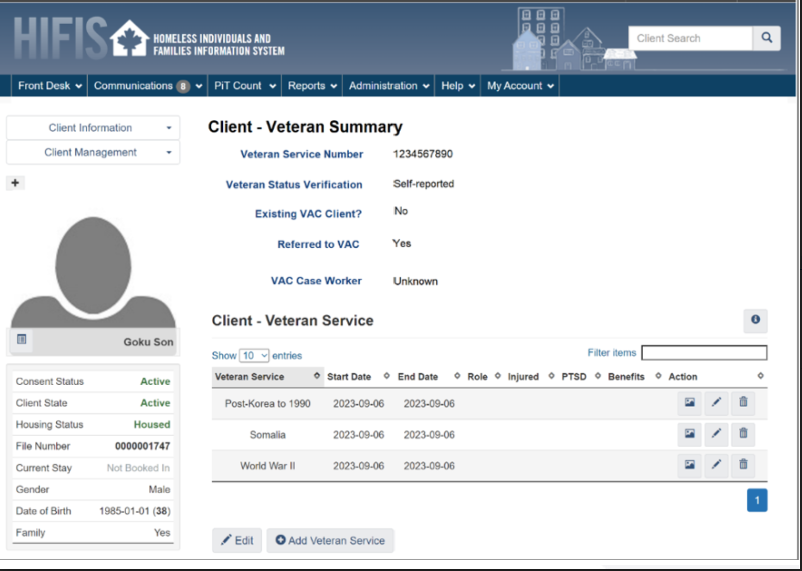Encampments mixes up two concepts
What is an encampment? It's a group of tents together in an area that I can see when I walk down the street (or through the woods, or wherever). But an important aspect of encampments is that they change over time. Today, there might be 10 tents, next week there might be 15, and in the spring, there might be only 5 remaining. The point is that there are kind of two key data points here: where the encampment is and when.
Now the Encampments module does contain both of these elements, but here's the problem: it's not possible for someone to pull the data in such a way that allows them to track a single encampment over time.
Let's dive into this a little deeper:
There's an encampment in Kingston called Belle Park. It's in the news, everybody knows about it. So I'm an outreach worker. I go to Belle Park and then load up HIFIS. I can create a new Encampment in HIFIS, name it Belle Park, and say there are 10 people there. And today is November 13. That's fine.
But what happens next week? I come back again, and now there are 12 people. So I have two choices: I can edit the existing Encampment record, and replace the count of there being 10 people last week with a record that there are now 12 people. The single "Encampment" record can only store one population count. Or, I can create a new Encampment. I choose the latter. So now I've created a second Encampment record, it's also called Belle Park, and it has 12 people. But now what am I supposed to do about the dates? For the first Encampment record, am I supposed to add an End Date? Because there are still people in the Encampment. What am I supposed to do for the Start and End Date for the second Encampment? It's really not clear what you'd use the dates for, so I can foresee that you'd have like 20 copies of "Belle Park" that are all "Active" and have random dates associated with them that don't make sense.
And the important thing is I can't roll them up, I can't categorize them so that I can track trends over time, because the Encampment field is a free text instead of a drop-down. So if I spell Belle Park with lower case versus upper case those count as different things, and maybe there might be other terms people might use like "Belle Park Encampment" or "Belle Island" or "Belle Tent Park" that once again are not the same.
So the Encampments module is conflating two important but related concepts:
The first is a physical location. The physical location of the Encampment. I would call this record in HIFIS an Encampment. Belle Park is the encampment, not Belle Park on November 13.
The second is a population count on a date-stamp. This is somewhat like a PIT count. On Nov 13, we found 23 people. On Nov 15, we found 25 people. So you need a bunch of sub-records of counts, connected to the parent record. The parent record being the Encampment. I would call the sub-records Encampment Counts or just Counts or Enumerations. You could conceptualize it like a Case file that has multiple Sessions within it; a Housing Placement has multiple follow-ups; etc.